
According to a survey conducted in May by Care.com, nearly two-thirds of parents who use child care say they’re not comfortable sending their children back to daycares, preschools, child care centers, and before and after school programs as states reopen. This is why it’s important for child care businesses to be vigilant about implementing health and safety procedures that give families the confidence they need to send their children back to child care.
In addition to rigorous cleaning procedures and leveraging PPE, many child care programs are implementing software and applications that reduce in-person interactions – particularly at high-traffic times such as drop-off and pick-up. This includes using QR codes that parents scan with their phones to check their child in, or leveraging GPS technology that sends a message to the parent’s phone when they’re in range of the school and prompts them to sign in their child.
Procare is the first child care management software platform to also offer both GPS-enabled and QR code-enabled check-in/out options – each of which are now available to SchoolCare Works customers.
Why use GPS or QR Code Sign-in/Out?
For centers, you can ensure children in your care are safely and securely checked in to your center or school without the need for close, in-person contact. It also helps limit any unnecessary foot traffic into your facility.
For parents, this technology helps speed up the check-in process by enabling curbside drop-off. It also gives parents confidence that your facility is limiting interactions with all but critical staff within your center or school.
How does the technology work?
Curbside Contactless (GPS) Sign-In/Out
Curbside Contactless Sign-In/Out uses GPS technology that allows you to define a boundary where sign- ins can occur. When parents arrive within the GPS range you’ve specified, they’ll receive a prompt on their smartphone through the Insite Connect app that asks them to sign in their child. This means parents can sign in their children without needing to enter the building or touch any devices.
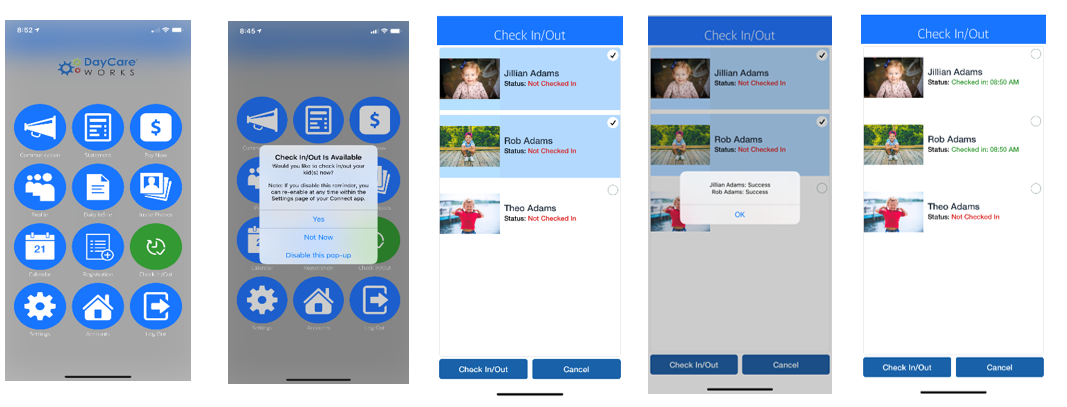
QR Code Sign-in/Out
Before and after school programs can use SchoolCare Works to generate a unique QR code on whatever device they use for check-in (tablet, computer, etc.). When parents arrive, they simply pull up the Insite Connect application on their smartphone, select the QR code icon and scan at the program’s check-in kiosk or curbside if the program opts to use a tablet that can be brought outside. After scanning the code, a staff member can check in children on the tablet (InSite Select app).

Where can I get more information about these exciting updates?
To learn more about SchoolCare Works’ Curbside Contactless (GPS) Sign-In/Out feature, click here. For more information about our QR code functionality, click here.
Can I use GPS and QR code sign-in/out options together?
Absolutely. Curbside GPS & QR code functionalities can be used simultaneously, which increases the number of check-in locations and options.
What if I don’t have SchoolCare Works?
No problem – both Procare Select and Procare Connect offer these same contactless check-in options. Learn more here.
What about additional needs like the ability to log health checks and track movement between classrooms?
COVID-19 has spurred a number of changes in child care policies and procedures, which include instituting regular temperature checks, tracking children’s movements and enabling touchless ways to collect tuition.
We’ve created interactive guides for each of our main products, including SchoolCare Works, to show you how you can use them to address COVID-19 related needs. All you have to do is click on the link to the product you want to learn more about (see below). That link will pull up a guide that allows you to select the challenge you’d like to solve, after which, you’ll be taken to information on how you can leverage Procare to solve that challenge:
If you don’t have a comprehensive digital solution to handle your sign-in/out needs, we’ve got you covered. Download and print our traditional daycare sign-in sheet.



