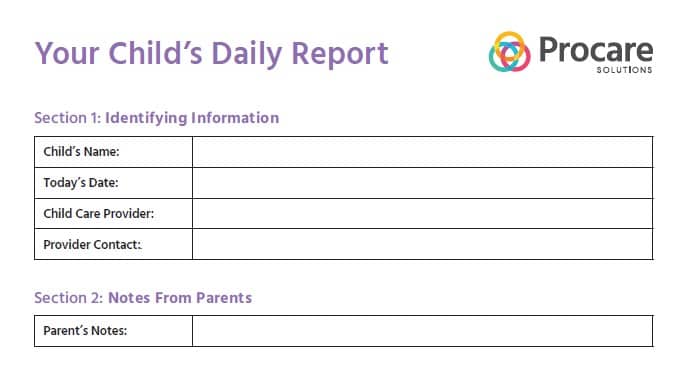
Just looking for the printable daycare daily report template? Get it here.
What’s the Point of a Daycare Daily Report?
To nurture positive relationships with families, the most important thing you can do is communicate. Every parent wants to know their child is well cared for at daycare, and detailed daily updates reassure them that you are meeting all their child’s needs.
But with an entire group of little ones to care for, you need to make it easy on yourself to keep parents informed. That’s where the daycare daily report sheet comes in. With a simple, reusable template customized for each age group, you can make your daily reports both easy-to-use and personalized to each child.
In this post, we’ll give you some ideas for what to include on your own child care daily report sheet and how to get the most out of it. Plus, read on to the end of the post to find our free downloadable daycare daily report template, designed by Procare’s community of child care experts to make your daily communications with parents as easy and informative as can be.
Free Template
Child Care Daily Report
Try our simple, reusable template customized for each age group, you can make your daily reports both easy-to-use and personalized to each child.
What is a Child Care Daily Report?

A child care daily report sheet is a form that lets you update parents on their child’s behavior, activities and progress at the end of every day. In a daycare setting, parents often worry that their child may not be seen as an individual. Daily reports reassure parents that their child is getting the personal attention they need from caregivers.
Daily reports also help inform parents of what went on at daycare so they can be prepared for the rest of the day. Their time at child care can influence how kids behave at home, so parents appreciate knowing what to expect when they get home.
Over time, daycare daily reports give you a picture of a child’s health, behavior and developmental progress. For younger kids, this can include such milestones as potty-training, or for older kids, steps toward school readiness.
Read on to find out what you may want to include on your child care daily report sheets to help you build trust with parents, keep families informed and track the progress of kids in your care.
What Information Belongs on a Daycare Daily Report Sheet?
1. Identifying Information
Include spaces for the child’s name, the date, and your own name at minimum — you won’t want to hand the wrong report to parents, and parents should know who to contact if they have questions.
2. Notes from Parents
Communication is a two-way street. Leaving a space for parents to write notes lets them comment on anything you’ve sent home, and give you important updates that can help you give the best care to their kids.
3. Meals
Let parents know what kids ate at each meal, and how much of it they finished. They’ll want to make sure their child is eating a healthy diet, if there are any food issues, and if they’ll be hungry when they get home.
4. Bottles (for Infant Daily Reports)
Tracking an infant’s bottle intake gives parents a window into their baby’s health, habits and needs. Include spaces for the time the bottle was given and the amount consumed.
5. Snacks
Much like meals, write down the time of each snack, what was given and how much was consumed.
6. Nap Times (for Infant and Toddler Daily Reports)
Include as many spaces as you typically have naps per day, and record the start and end time of each nap. You may want a “Notes” line here too: a difficult naptime at daycare could lead to a cranky toddler in the evening, and can even point to emotional issues.
7. Diaper/Potty Times (for Infant and Toddler Daily Reports)
About 4-5 spaces on your template should be enough to record each child’s toilet times. For infants, record each BM or wet diaper, and the time it was changed. For toddlers, leave a spot for potty time, too.
8. Activities and Learning
Reporting kids’ daily activities and learning is a good way to keep parents up to date on what your center offers their kids, as well as their child’s likes and dislikes and their educational progress. It’s best to leave a few lines of space here, since activities will differ day-to-day.
9. Mood
Parents can’t ask babies if they had a good day at child care, so it’s up to you to let them know. You can leave a blank space here to describe the child’s mood in your own words, but consider using smiley faces for different moods, or pre-set categories like “happy,” “fussy” and “sleepy.”
10. Incident Reports
If something unusual happened in child care, parents need to know. Use this space to record any accidents, behavioral issues or other unexpected things that may come up with their child.
11. Notes to Parents
Here, you should include a general summary of the child’s day — his mood, energy and behavior over time. It’s also a handy general space to write down something that didn’t fit elsewhere, such as a good deed their child did, an upcoming activity or anything else that may be of interest to parents.
12. Child Care Needs
Let parents know if their child is running low on any supplies that should be sent with them the next day: diapers, wipes, cream, a change of clothes or otherwise.
Best Practices for Completing Child Care Daily Report Sheets

1. Strive for Accuracy
It helps to keep your daily report sheets on hand throughout the day so you can update them in real-time — details can fade from your head as the day wears on, so record things like nap times and meal amounts while they’re still fresh. It’s especially important to make sure you note all incidents right away, so that parents will know exactly what happened.
2. Include the Details
When filling out a template, it can be easy to just “check the boxes.” Make sure you take the time to include any details that may be relevant. For instance, writing down what a child had for lunch is great, but it’s even more helpful to include how much of the meal they finished, so parents can know if their kids will be hungry at home.
3. Digitize Your Daily Report Sheets
Keeping records on paper can mean that your staff spends too much of their day writing and not enough time caring for kids. Digital records free up time and space by letting you add to daily reports right from your mobile devices. With an all-in-one child care software solution, you’ll only have to record everything once, instead of making duplicate records or photocopies, and your entire staff will be able to access records instantly. Plus, they’re more flexible, so you can customize reports to each child’s needs.
4. Add Photos and Video to Engage Parents
Parents love photos and videos of their kids! A parent engagement app makes it easy to include these personal touches that will let parents share their kids’ happy memories at child care. A written record is helpful, but it’s even more reassuring for parents to see and hear their children, so they can trust that your center is a place where their kids thrive.
5. Watch for Patterns
Observation is an important role of the early childhood educator, so it’s up to you to keep track of kids’ developmental milestones and progress. Tracking your reports over time helps you give parents the big picture of how their kids are doing as they prepare to enter school. Plus, since you’re observing kids closely every day, you’re in a good position to spot any potential behavioral or health issues based on your records. It’s even easier to combine daily reports with progress tracking when you use child care software with parent engagement features.
Digitize Your Reports with a Preschool Daily Reports App
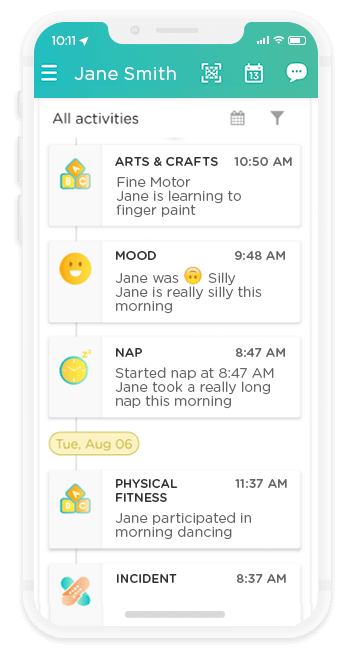
Sending parents detailed, fun daily reports can be as simple as the touch of a button. Procare’s easy-to-use parent engagement app will help you keep parents up-to-date in real time with photos and videos, track developmental milestones, and share your curriculum. With easy two-way communication, daily report software helps parents will feel like they’re right there with their child.
Plus, it effortlessly connects with our trusted all-in-one child care management app, letting you manage staff-to-child ratios, track developmental progress, and provide secure drop-offs and pick-ups all in one place.
If you’re not ready to make the switch to a digital daily reports solution, we’ve still got you covered. Procare’s child care experts have developed this free daycare daily report template that you can print and use at your center. It has everything you need to keep parents informed and up-to-date on their child’s progress, in every age group.
Ready to find out how Procare can help you build trust and keep parents informed?




