
Your child care website is one of the most important assets you have as a child care provider. Without one, you’ll struggle to attract new potential customers and convince them to enroll their kids in your program.
The question is, what should you include on your child care website? In this article, we’ll outline six main components your site should have.
Let’s take a look!
First Things First…
Before we discuss what to include on your child care website, we need to talk about the importance of a visually pleasing design. We won’t mince words, your site needs to look good.
In many cases, this will be the first impression parents have of your business. Make sure it’s a good one by building a website that’s warm and inviting. Don’t worry, it’s not as hard as it sounds. Here are three different ways you can build a standout child care website:
- Buy a WordPress Theme: WordPress is the most popular website content management system in the world. In fact, 41% of the web is built on WordPress. Companies like ThemeForest sell highly-rated WordPress themes, AKA templates, which you can use to build your website quickly, easily and professionally.
- Use a Website Builder: If WordPress doesn’t seem like the right platform for you, consider popular website builders like Squarespace, Wix and Weebly. These tools eliminate many of the technical aspects of building and maintaining websites, so they’re a great option for less tech savvy child care providers.
- Hire a Professional Designer: You can always have a professional build a website for you. This option will allow you to customize your design much more than if you choose a WordPress theme or use a website builder. But, professional design is usually more expensive, which must be factored into your decision.
No matter which design route you choose, make sure your site is mobile friendly!
Roughly 55% of global internet traffic comes from mobile devices. If your website doesn’t look good on a smartphone, you’ll be at a serious disadvantage.
6 Child Care Website Must-Haves

Now that you’ve committed yourself to building a beautiful child care website (you are committed, right?), let’s talk about the various elements and pages your site needs:
1. An “About Us” Section
Your site’s “About Us” page is really important. Why? Because it’s the perfect place to clarify your center’s child care philosophies, state its mission and include pictures of yourself and your staff—all of which build trust in the parents who visit your site.
No parent will hire you to watch their child if they don’t believe you’ll do a good job. Your “About” page is where you convince them that you’re a qualified caregiver.
Just don’t make your “About Us” section all about you. Yes, you need to explain your philosophies and values, mention accreditations, etc. But all of these things should be stated for the reader’s benefit, not to show off or inflate your own ego.
2. Program Information
The child care program page of your website will generate a lot of traffic, which makes sense. Parents will want to know what ages your business is equipped to care for before they investigate other important details like tuition costs and safety information.
Use this page to explain to parents what a typical day will look like for their children and the milestones you help kids achieve. Then go beyond the basics.
State the curriculum you use for each age group. Is it Montessori-style, Reggio Emilia-style or something else? Not every parent will understand the difference between these styles, so offer a brief explanation of each, then mention why you use the one you do.
3. Parent Testimonials
As stated earlier, your child care website needs to build trust between your business and the families in your community that you hope to serve. One of the best ways to build this trust is to feature parent testimonials and/or reviews.
Think about the last time you bought a new product online. Did you read reviews first? Of course you did! You wanted to make sure you were making a wise investment.
Parents read daycare center reviews before enrolling their children in specific programs. They want to be absolutely certain that they’re choosing the right center for their kids. Glowing testimonials give them this certainty and allow them to feel comfortable with your business.
4. Child Safety Details
How do you ensure child safety and security at your daycare? The parents who visit your website will need to know this information before they hire you.
Fortunately, you don’t need to invest in an expensive, state-of-the-art camera system to ensure parents that their kids will be safe while in your care. You just need to list the precautions you take, which should align with state guidelines.
For example, you can talk about your center’s pick-up and drop-off procedures. Or mention that each of your teachers undergoes a background check before getting hired. Or explain how you and your team handle COVID-19 scares.
Note: you can create a dedicated page on your child care website to address safety and security issues. Or you can sprinkle this information throughout your homepage, “About Us” section, etc. Just make sure it’s easily accessible to parents.
5. Frequently Asked Questions
If you’ve owned your child care business for a while, you’ve probably noticed that many parents ask you the same questions before enrolling their children in your programs. If so, make sure your child care website includes an FAQ page.
Common questions include:
- What are your operating hours?
- What holidays is your center closed on?
- How many staff members do you have?
- What’s your child-to-teacher ratio?
- What do you charge for child care?
- Do you accept DHS payments?
- What activities do you offer for each age group?
- How do you handle sick children?
- What security precautions do you take?
- Do you provide healthy snacks?
- Do you offer diapers to infants?
By including an FAQ page on your child care website, you’ll make it easy for parents to get answers to their questions when they need them.
6. A “Contact Us” Page
Finally, your child care website must have a “Contact Us” page. If it doesn’t, parents won’t be able to contact you to ask questions and/or enroll their children in your center.
At the very least, your “Contact Us” page should have an email form for parents to fill out. But we also suggest listing your phone number as well.
Pro Tip: Set up your contact form to automatically add email addresses to your organization’s newsletter list. That way you can better market your services down the road. Just make sure you always give families the chance to opt out if they wish.
Build a Better Child Care Website
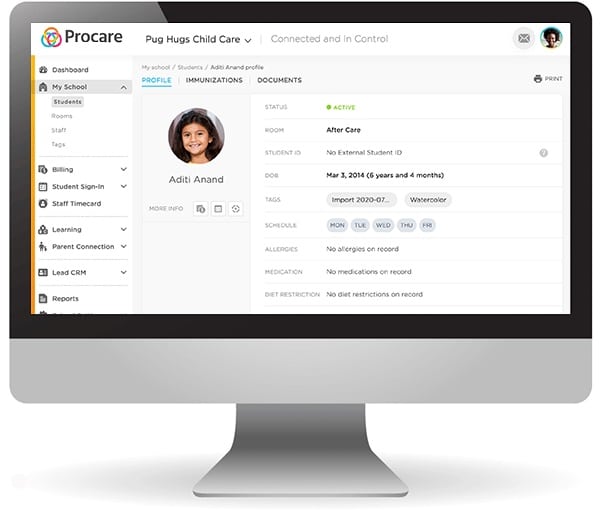
Your child care website is important. If your site isn’t visually appealing, easy to navigate and informative, you’ll have a hard time acquiring new customers. Fortunately, building a rock-solid website for your daycare center isn’t difficult. Just follow the tips above!
Speaking of tips, are you using a child care management software like Procare? Our tool makes many aspects of owning a daycare easier, from attendance tracking to bookkeeping.
Request a free demo today to see Procare in action. If you like what you see, invest in the app and then promote it on your website. We’re confident your customers will love the parent engagement features you’ll be able to offer them with the help of our industry-leading app!




